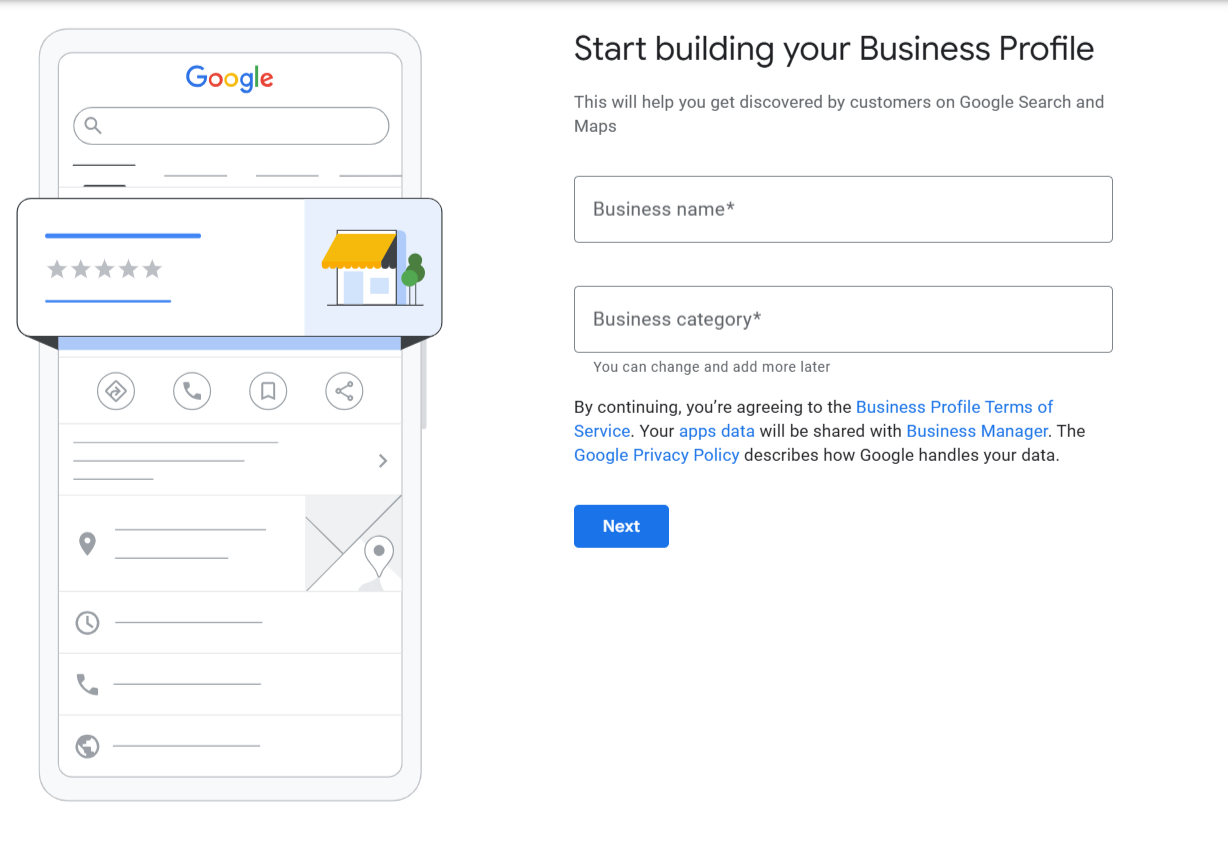How to Create a Google Business Profile (The Step-by-Step Guide)
In this guide, I’ll cover how to create a Google Business Profile in 11 simple steps. Discover how to create a profile that gets noticed, connects you with your target audience, and ensures more website traffic.
Every business needs consistent website traffic to turn visitors into customers. It doesn’t matter whether you’re a B2B or B2B business; visibility is essential.
One of the most valuable free tools for marketing your business is Google Business Profile (previously known as Google My Business).
Google Business Profile is a directory listing where prospective customers can find your business. However, as you’d expect with Google, it goes far beyond your typical Yelp listing.
A whopping 89.9% of searches take place on Google, making it the undisputed champion of search engines. So, when you have a Google Business Profile, you’re essentially giving your audience the best chance of finding you.
In this guide, I’ll walk you through creating a Google Business Profile, optimising it for maximum visibility, and attracting more customers.
What is a Google Business Profile?
Google Business Profiles are free listings that let you appear in Google Search and Google Maps. They display vital information about your business, including:
Its name and a brief description
Your physical address or service area
Contact information
Opening hours
Website links
Customer reviews
Logos, updates, and photos
Think of your Google Business Profile as a digital storefront.
When someone performs a local search, Google will bring up a list of relevant results with a map. For example, a search for Chinese restaurants in London brought up these results:
When a searcher clicks on one of these results, it displays the restaurant’s Google Business Profile:
So, instead of having to look at the website, the searcher can assess whether the Chinese restaurant is accessible in terms of location, has a diverse menu, is within their price range, and whether previous customers enjoyed their food.
Why Your Business Needs a Google Business Profile
Every business - regardless of size and location - faces a similar problem: attracting and retaining customers. Google Business Profile is one of the most valuable assets for small and medium-sized companies, because it offers a broad range of benefits.
These include:
Boosting Local Visibility: When you appear in Google Maps and local search results, it ensures that people actively looking for your products and services can find you.
Credibility: Audiences have a lot of businesses to choose from, which means that instilling trust and demonstrating credibility is more important today than ever. Adding your business details to GBP and keeping them up to date sets you apart as a credible company.
Conversions: Instead of using your website to find information, customers can contact you through your Google Business Profile, enhancing conversions.
Free Marketing: Despite being free, GBP is a powerful marketing tool that can deliver lasting results.
Insights: You can also see how customers find yand interact with your profile which informs future marketing strategies.
How to Create a Google Business Profile in 11 Steps
Creating a Google Business Profile is simple when you follow these steps:
Step 1: Sign in to Google Business Profile Manager
Go to Google Business Profile Manager and sign in with your Google account. It’s best to use a business account if you have one. If you don’t have an account, you can set one up.
Step 2: Claim Your Business
Google will ask you to type in your business name, as many businesses already have a basic profile on Google - even if you didn’t create the profile yourself. Once you find your business, you can claim it.
However, you may need to manually add your business to Google. Just click the Add your business to Google button and choose the most relevant category. It’s best to be specific here, so - for example - instead of choosing “Restaurant”, choose “Chinese Restaurant”.
Step 3: Add Your Location (If Needed)
The great thing about Google Business Profile is that you don’t necessarily need to add your address. This is ideal for freelancers and online-only businesses that operate from their homes.
However, if you have a physical location or office, it’s best to add the full address, as this ensures your customers can find you.
Step 4: Add Your Service Areas
Whether you’re a service-based business, e-commerce store, or have a physical location, adding your service areas is vital. However, instead of adding every area, focus on where your customers are.
For example, an e-commerce business that doesn’t deliver to the US shouldn’t list it as a service area on its profile.
Step 5: Add Contact Information
Fill in your contact information, including your main phone number and website URL.
Google offers a free website builder for companies without an online presence, but a professional website can make your brand stand out and instil confidence in prospective customers/clients.
Step 6: Verify Your Business
Once you create the profile, Google will ask you to verify that you’re the owner. You can choose between different verification methods, including:
A postcard sent to your address
Texts or phone calls
Email verification
Remember, your profile won’t go live if you don’t complete the process, so ensuring you’re verified is essential.
How to Optimise Your Google Business Profile
So you’ve created a Google Business Profile - that’s great! BUT, your work isn’t done yet - because optimising the profile is integral to boosting your search visibility and ensuring your target audience wants to learn more about you.
7: Add Complete and Accurate Information
Make sure you add relevant and accurate information, including your opening hours and NAP (Name, Address, and Phone Number). You should ensure NAP consistency across all your profiles, including social media, website, and other directories.
8: Upload High-Quality Photos
Google Business Profiles with high-quality photos get around 35% more clicks and 42% more requests for directions. Instead of using generic stock photos, focus on adding your logo, images of your team, your physical storefront, services, and products.
9: Collect and Respond to Reviews
Always encourage your happy customers to leave reviews. You can offer incentives to secure reviews, such as discounts or freebies. If you receive negative reviews, you should respond to them constructively, as it builds trust.
10: Use Posts and Updates
Posts and updates inform prospective customers about new product launches, events, and offers. It also ensures that you can provide relevant information about your opening times and let your audience know if there are any changes.
11: Monitor Insights
Google Business Profile lets you monitor your success by providing data about customer searches, actions, and calls. You should review this data to inform and adapt your marketing strategy, ensuring long-term success on the platform.
Common Google Business Profile Mistakes to Avoid
Google Business Profile is relatively easy to set up. Having said that, it’s important to follow the tips in this post and avoid common mistakes:
Inconsistency: Using inconsistent business information across platforms doesn’t set you apart as a credible business. Instead, focus on ensuring NAP consistency, and keep your logo and branding the same across all your channels.
Not Verifying: There’s no point in having a Google Business Profile if you don’t verify it. Double-check that your profile is verified and visible to the audience.
Ignoring Reviews: Always respond to both positive and negative reviews. It shows your audience that your profile is active and you care about their feedback.
Forgetting Updates: Failing to update holiday hours or service changes means not giving your audience consistent information. Make sure you regularly review and update your profile.
Low-Quality Visuals: Use high-quality photos that give potential customers a look at your business, services, and products. Avoid using low-quality pictures and stock images.
The Bottom Line
Creating and optimising your Google Business Profile is one of the quickest wins in digital marketing. It doesn’t cost a thing, but long-term results can boost conversions and profitability.
Remember, you should treat GBP like your website and social channels: Update it regularly and ensure your audience has a positive experience.
And, if you need any help, a professional copywriter can help you create a compelling GBP description demonstrating your unique selling points.
FAQ
Is Google Business Profile free?
Yes, it’s completely free to set up and update. You won’t need to worry about ongoing costs, making GBP highly accessible for small businesses.
What is the difference between Google My Business and Google Business Profile?
In many ways, Google Business Profile is just the new and updated version of Google My Business. However, users can now manage their profiles through Maps and Search, instead of accessing the dedicated dashboard.
Can I have a Google Business Profile without reviews?
Absolutely! However, collecting positive customer reviews can enhance your rankings and ensure success. You can directly request reviews from the GBP interface.
How often should I update my profile?
You should update your profile when your details change, then aim to provide a monthly update. This keeps your profile active.